
Emory
Report
November 13, 2006
Volume
59, Number 11
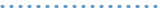
|
|
 |
|
Emory
Report homepage

November 13 , 2006
Strategies for managing
e-mail: trim, archive, delete
BY john ellis
Of the estimated 906 billion e-mails sent each month in North America, 50 million inbound messages or about 500 gigabytes, are delivered to Emory University’s Academic and Administrative Information Technology central e-mail services: LearnLink, Eagle E-mail and Exchange.
Storing messages in e-mail applications such as Outlook, Outlook Express, Apple Mail and Entourage requires significant IT resources to maintain. Even though costs continue to fall, providing a highly available e-mail infrastructure is expensive.
The majority of the cost of providing e-mail services is in what techies call the “back end,” mostly backup and storage. Money spent for e-mail storage directly reduces funds available for the IT infrastructure needed to support the University’s teaching and research goals.
Reducing disk usage is the best way to contain costs, forecast future infrastructure needs, and ensure that we are making the best use of Emory’s precious resources. IT Governance has, in principle, approved future use of e-mail quotas for AAIT’s central e-mail services to help reduce disk usage, pending final approval of an implementation plan.
We can better use Emory’s resources by learning how to manage e-mail storage more effectively. Reducing the size of e-mail mailboxes is easier than it may at first seem and has advantages beyond that of being good stewards of Emory’s resources.
Learning to be economical with mailbox usage is a matter of thinking about and dealing with e-mail in new ways. Here are tips for effective and economical management of University e-mail messages:
• Keep track of your mailbox storage size. Work to keep the maximum size of all messages stored in your University e-mail account below 300MB. If you have two e-mail accounts — for example, both Eagle and LearnLink e-mail accounts — keep the collective storage size for both below 300MB.
• Manage storage by archiving e-mail. Learn how to save and archive messages from your e-mail application to your computer or other electronic storage devices.
Each e-mail application has tools for saving and archiving messages and their attachments. If you are not familiar with saving or archiving e-mail, check your application’s “Help” documentation for instructions or refer to help documentation posted on the IT at Emory Web site at http://it.emory.edu/showdoc.cfm?docid=7829.
For additional assistance, submit an IT Support Request at http://help.emory.edu.
• Understand University retention policies and schedules. AAIT provides backup and restoration services for e-mail folders (not individual e-mails) for a limited, 14-day window only. Beyond that, e-mail that is lost cannot be recovered. So play it safe. Avert potential disaster by backing up critical messages on a regular basis, and storing back-up files in a secure location.
• Don’t keep everything. Good records management is not just about retention but deletion. Retaining all e-mail messages is not always in your best interests or Emory’s. Learn more about the University electronic records retention policies, including legal considerations, at http://records.emory.edu. You can also access the proceedings of the recent Records Information Management conference at this site.
• Attachments — deal with them immediately. Consider downloading attachments, removing them from messages, and deleting messages after the download.
• Use client-side search features to find large messages. Your e-mail application has tools to search and display by message size. Search for large messages and download to your computer and/or other storage device.
• Retain only the sent copy or last message in a thread. If you have responded to an e-mail and have a copy of the thread in your “Sent” folder, consider keeping just the “Sent” copy or the last message in a thread.
Finally, every message is not of equal value. Some messages lose their value quickly: “Want to go to lunch?” has zero value after the lunch hour. Delete messages when they lose their value.
TOP
|