
Use Photoshop convert black groud NMR spectrum to a white backgroud NMR spectrum for Printing
On Varian instrument, we could output 2D spectrum as gif file by snapshot.
a. In the terminal, type %snapshot.
b. Use mouse to select window (It will snapshot the whole window), then click snap.
c. The click review, save the file as gif file.
d. Use ftp send the picture to a PC.
1. Open Photonshop and load the spectrum:

2. Select Image -->Adjustment --> Invert; then use Image -->Adjustment --> brightness/Contrast or other tools to adjust the picture.

If you want to print Black and White, then you could use Image - Adjustments --> Replace Color.

Image --> adjustments -- Replace Color ; a window will popup.
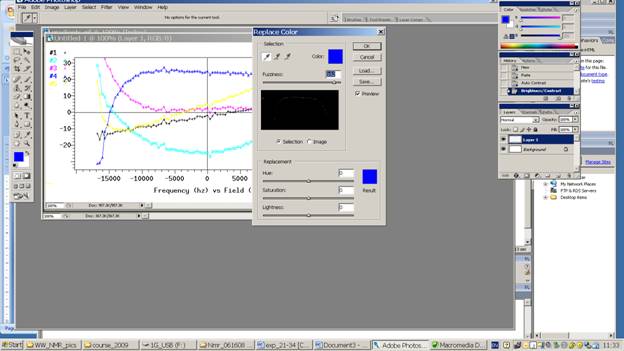
There are three pens, use the left pen, move the pen to the spectrum area, to select a color, Here is the blue.

Then use the slide bar to change the color. Here I change it to black. Then click OK. The blue color in the picture will change to black.
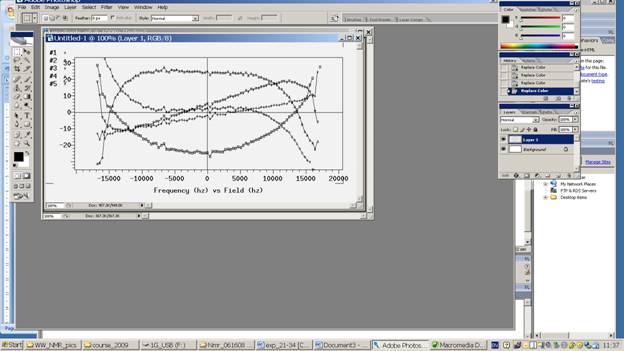
Use the same way to change all the color line to black. Then go Layer --> click flatten Layer and save the file.